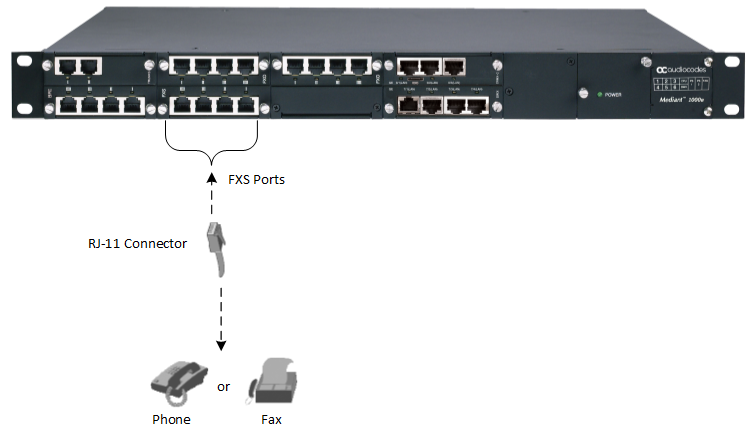Indoor FXS Cabling
The following procedure describes how to cable FXS ports for indoor routing. Any FXS module can be used (see FXS Module ).
Cabling specifications:
| ■ | Cable: Standard straight-through RJ-11-to-RJ-11 telephone cable |
| ■ | Connector: RJ-11 |
| ■ | Connector Pinouts: |
RJ-11 Connector Pinouts for FXS
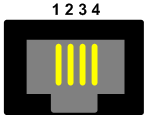
RJ-11 Connector Pinouts for FXS Interface
|
Pin |
Description |
|---|---|
|
1 |
Not connected |
|
2 |
Ring |
|
3 |
Tip |
|
4 |
Not connected |
| ➢ | To connect FXS interfaces for indoor routing: |
| 1. | Connect one end of the straight-through RJ-11 cable to the RJ-11 port on the FXS module. |
| 2. | Connect the other end of the cable to the RJ-11 port on the analog equipment (e.g., telephone or fax machine). |
FXS Cabling for Indoor Routing